Top Wi-Fi Extenders of 2024
Eliminate dead zones and ensure seamless coverage across your entire home.
The Essentials of Wi-Fi Range Extenders
Wi-Fi range extenders do exactly what their name suggests: they extend the reach of your Wi-Fi signal to cover areas of your home that your router might not reach on its own. In today’s era of remote work, having a robust wireless network is crucial, and this includes ensuring coverage in all parts of your home, from the basement to the backyard. Fortunately, you don’t always need to invest in a new router or modem. Affordable Wi-Fi extenders can connect to your existing network and enhance its coverage. We’ve tested several extenders to determine which ones are worth your investment.
How Do Wi-Fi Extenders Work?
Wi-Fi extenders plug into an AC outlet and connect to your current network, rebroadcasting the signal to cover areas your router struggles to reach. For optimal performance, place the extender midway between your router and the dead zone.
It’s important to note that many Wi-Fi extenders, also known as repeaters, create a new network when they rebroadcast the signal. This network typically has a similar name to your existing one, but with an “EXT” suffix. This means you’ll need to switch networks as you move around your home, which can be a minor inconvenience for some users.
If you prefer a single, unified network across your home, consider upgrading to a mesh Wi-Fi system. Mesh networks consist of a main router and multiple access points that create a seamless network throughout your home. However, mesh systems are generally more expensive and can be more complex to set up, potentially requiring coordination with your ISP.
What to Look for in a Wi-Fi Extender
- Speed: Modern extenders support single, dual, or tri-band Wi-Fi, indicating the maximum speeds they can handle on each band. For instance, a dual-band extender might support 600Mbps on its 2.4GHz band and 1300Mbps on its 5GHz band, totaling a maximum speed of 1900Mbps. Higher speeds typically correlate with better performance and a higher price tag.
- Coverage: While Wi-Fi extenders aren’t true signal boosters, as they don’t increase the speed of your network, they are effective at expanding coverage to eliminate dead zones. Be mindful that the extender’s network might be slower than your main router’s, but it’s designed to provide reliable coverage in areas where your router’s signal is weak.
Range and Number of Supported Devices
When considering a Wi-Fi extender, range and device support are crucial factors. Depending on the size of your home and property, you may need varying levels of coverage. For smaller homes, up to 1,200 square feet may suffice. However, for larger homes, look for extenders that can support upwards of 2,000 square feet or more.
If you have many gadgets, choose an extender that can handle multiple devices simultaneously. If your usage is limited to basic tasks like browsing on a phone or laptop and occasional streaming, a basic extender will do. However, for tech enthusiasts and smart home aficionados with numerous connected devices, invest in an extender capable of managing the load without compromising performance. This is particularly important if you plan to connect several devices in a specific area of your home to the extender’s network instead of the main router.
Design
Wi-Fi extenders generally don’t vary much in design. Most are compact, rounded rectangles that plug directly into a wall outlet. They typically feature indicator lights to show connection status, signal strength, and potential issues. Some models come with movable antennas that claim to enhance signal strength.
In addition to wall-mounted models, a few standalone Wi-Fi extenders resemble regular routers and can be placed on tables or desks. Regardless of design, all extenders and repeaters require an existing router to function.
Many Wi-Fi extenders also offer additional Ethernet ports, allowing them to act as Wi-Fi access points when connected to your router or as adapters to provide a wired internet connection to devices like smart TVs, home hubs, or gaming consoles. These wired connections often deliver the fastest speeds, making them ideal for your most bandwidth-intensive devices.
TP-Link AX3000 Dual-Band Wi-Fi 6 Range Extender (RE705X)

Best Wi-Fi Extender Overall
TP-Link offers a range of Wi-Fi extenders, but the AX3000 model, available in two variations—RE700X and RE705X—stands out. Both support Wi-Fi 6, but the RE705X features pull-out antennas, providing a slight design difference. My review is based on the RE705X.
Setup and Design
Setting up the RE705X was straightforward: plug it in, follow instructions on TP-Link’s Tether mobile app, and it’s ready. The process involves initially plugging the extender near your router, establishing the connection, and then moving it to the desired location. It took me about five minutes to pair the RE705X with my Verizon FiOS router, with the most time-consuming part being naming the new 5GHz and 2.4GHz networks. I opted for the same name for both to avoid manually switching between bands.
I positioned the extender in my basement, where the Wi-Fi signal is weakest. Speed tests on Speedtest.net and Speedcheck.org showed the extender’s speeds were slower than my router’s, but this is expected since extenders increase coverage, not speed. The RE705X and RE700X are rated for speeds up to 2402 Mbps on the 5GHz band and 574 Mbps on the 2.4GHz band.
Performance and Usability
Despite the lower speeds in tests, the RE705X performed well in everyday tasks. I used my phone and laptop for work, streaming, and browsing without any noticeable slowdowns. The Tether app, similar to TP-Link’s smart home app, is user-friendly. It allows you to name connected devices, making it easy to manage which devices are connected to the extender.
OneMesh Integration
Both extenders support TP-Link’s OneMesh, allowing you to create a seamless network if you have a compatible mesh router. This means all devices can be connected under one network name, avoiding the inconvenience of switching between router and extender networks. Although I couldn’t test OneMesh with my ISP-provided router, it’s a valuable feature for maintaining a consistent connection throughout your home.
Pricing
Priced at $130 and $120 for the RE705X and RE700X respectively, these extenders aren’t the cheapest but offer excellent coverage, Wi-Fi 6 support, and high speeds. If you don’t need adjustable antennas and have a straightforward setup, the RE700X is a good option. However, for those who prefer the added flexibility of adjustable antennas, the RE705X is the better choice.
Pros
- Easy setup process
- Good performance
- User-friendly companion app
- Integrates with TP-Link OneMesh
Cons
- On the expensive side
The TP-Link AX3000 Dual-Band Wi-Fi 6 Range Extender (RE705X) is a top choice for enhancing your home’s Wi-Fi coverage, offering robust performance and ease of use.
Explore More Options
TP-Link AC1200 Wi-Fi Extender (RE315)

Best Budget Wi-Fi Extender
The TP-Link RE315 Wi-Fi extender resembles the RE705X in design but comes with lower specifications, making it a more affordable option at $50. The RE315 offers speeds of up to 867 Mbps on the 5GHz band and 300 Mbps on the 2.4GHz band, covering up to 1,500 square feet. While the reduced coverage may not suit those with larger properties, it should suffice for most users focused on price and performance.
Features and Performance
Notably, the RE315 lacks Wi-Fi 6 support, which could be a disadvantage for those with a Wi-Fi 6 router. However, it does support TP-Link’s OneMesh, allowing for seamless integration into an existing OneMesh network.
Setting up the RE315 was straightforward, using the TP-Link Tether mobile app. Although the speeds were slightly lower compared to the RE705X, the difference was negligible in real-world usage. Tasks like browsing, streaming, and basic online activities were handled without noticeable lag.
Conclusion
For $50, and often closer to $30 when on sale, the RE315 provides an economical solution to eliminate Wi-Fi dead zones in your home. It’s a solid choice for budget-conscious users seeking reliable performance.
Pros
- Affordable
- Easy setup process
- Good performance for the price
- User-friendly companion app
Cons
- Limited to 1,500 square feet of coverage
- No Wi-Fi 6 support
The TP-Link AC1200 Wi-Fi Extender (RE315) stands out as an excellent budget-friendly option, offering dependable performance and ease of use for those looking to enhance their home Wi-Fi coverage.
Netgear Nighthawk Wi-Fi 6 Mesh Range Extender (EAX80)
Best Premium Wi-Fi Extender
Adding an extender to your Wi-Fi network often means juggling multiple network names as you move around your home. However, the Netgear EAX80 mesh range extender addresses this with its “seamless smart roaming” feature, allowing it to operate under your existing SSID. This means you won’t need to switch networks manually as you move from room to room—Netgear handles the transition for you.
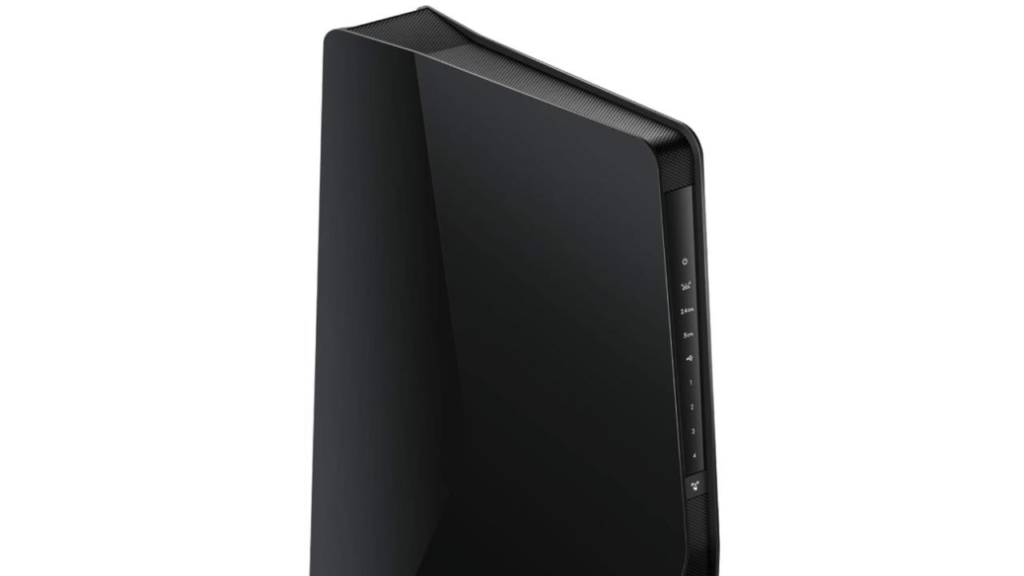
Features and Performance
The EAX80 comes with a premium price tag of $250, but it offers several high-end features. It’s a dual-band, Wi-Fi 6 mesh extender compatible with virtually any wireless router. It supports speeds up to 6 Gbps and can connect more than 30 devices simultaneously. The extender can cover up to 2,500 square feet, making it suitable for small to medium-sized homes. In speed tests, the EAX80 performed impressively, delivering speeds close to my main network.
Setting up the EAX80 is straightforward using the Nighthawk mobile app, which you can also use for troubleshooting, checking speeds, and monitoring connected devices. One minor issue is that you can’t rename connected devices, which can lead to some confusion if multiple devices have generic or no names.
Design
Unlike typical extenders that plug directly into an AC outlet, the EAX80 resembles a standalone router. This design offers more flexibility in placement since it doesn’t need to be near a wall outlet. Additionally, it features four Ethernet ports for direct connections to devices like TVs and consoles, plus a USB-A port for connecting a printer.
Conclusion
The EAX80’s seamless roaming and design flexibility set it apart from other extenders. It’s a top choice if you’re willing to invest in high performance and convenience, including Wi-Fi 6 support and extensive coverage.
Pros
- “Seamless smart roaming” for a single SSID network
- Dual-band Wi-Fi 6 support
- Expands coverage by 2,500 square feet
- Excellent performance
- Multiple Ethernet ports and USB-A for direct connections
Cons
- Expensive
The Netgear Nighthawk EAX80 is an excellent option for those willing to spend more for advanced features and reliable, fast Wi-Fi coverage throughout their home.
Wi-Fi Extender FAQs
What’s the difference between a Wi-Fi booster and an extender? In modern terms, there’s no real difference between a Wi-Fi booster and a Wi-Fi extender—they’re just different names for the same device. Historically, Wi-Fi boosters were specific devices that received signals from a wireless router and broadcasted them to create another network, effectively extending the signal range. Wi-Fi extenders also expand the coverage within your home’s network. Nowadays, the terms are often used interchangeably.
Is a Wi-Fi extender better than a mesh router? Mesh routers, or mesh Wi-Fi systems, consist of multiple devices (or nodes) spread throughout your home to create a single, large network. These systems usually provide better overall coverage by having multiple access points. In contrast, a Wi-Fi extender is typically a single device that extends your existing Wi-Fi signal, often requiring you to switch networks when moving around your home. While Wi-Fi extenders are generally more affordable and useful for extending coverage to specific areas, mesh routers offer a more robust, long-term solution for comprehensive home coverage.
Should I use multiple Wi-Fi extenders? Using multiple Wi-Fi extenders can be necessary for large homes or areas with several dead zones. However, using more than one extender can cause interference and may require you to manually connect to different networks as you move around. It’s essential to plan the placement of each extender carefully to minimize interference and maximize coverage.
Recommended For You:
Apple Watch Series 10 to Feature Larger Display According to Mark Gurman
Realme GT 6 Review: Reliable Performance at an Affordable Price
OnePlus Ace 3 Pro Launched: Price, Specifications
Oppo Reno 12F 5G: Specifications
OnePlus Nord CE 4 Lite Review: Modern Display, Old Chipse
Samsung Galaxy F55 5G Review: A Sleek Midranger
Oppo Reno 10 Review: Affordable with a Few Drawbacks
Samsung Galaxy S24 Ultra review: What’s Ultra In It?
Google Pixel 8 Pro Review: Where the Smartphone Meets Reality
Honor 200 Pro Review: A Portrait Photography Powerhouse
Samsung Galaxy A55 Review: Elevating Mid-Range Standards
Samsung Galaxy A35 review | A Mid-Range Marvel
Best Foldable Phones in 2024: Samsung Galaxy Z Fold, Z Flip, Pixel Fold, Moto Razr
iPhone 15 Pro Max Review: Is It Worth It?
Bose QuietComfort Ultra Earbuds Review
Best Rugged Phones To Choose From







